When you’re working with AutoCAD, every second counts. That’s why it’s so frustrating when slow commands are holding you back. But what if we told you there’s a way to streamline your workflow and boost your productivity? All you need are some custom command shortcuts.
One AutoCAD professional shared his experience with us. “When I first started my job, my goal was to enhance my productivity and keep my position. Unfortunately, the slow functioning of AutoCAD commands was frustrating my progress. So I modified three command shortcuts that took my skills to the next level.”
The first command he tackled was the Close command. His office policy required him to go to paper space, zoom extend the drawing, and then close it, which was too many steps. So, he created a new command by clicking the star icon in the Customizer User Interface (CUI) and renamed it to Close. He then changed the macro string to immediately switch between model to paper space and then proceeds to do a zoom extent and close. The macro looks like this.
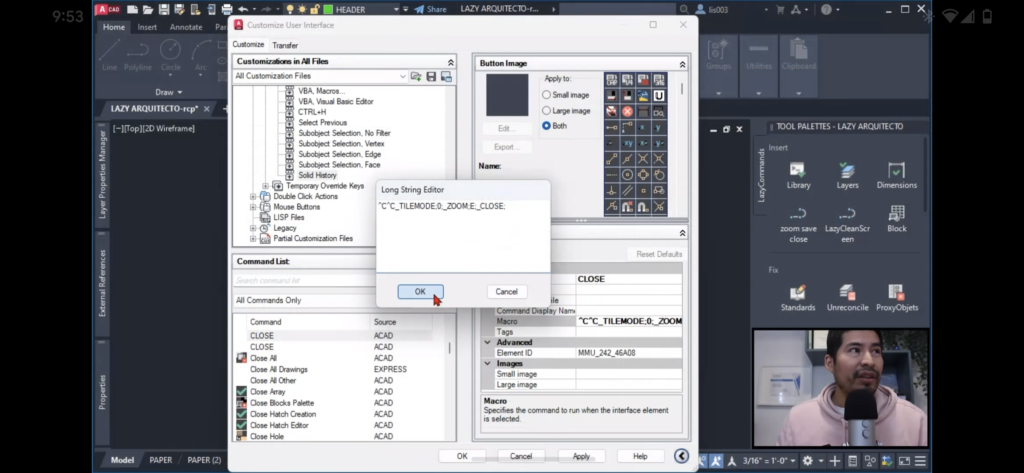
. Finally, after dragging this new command macro to the keyboard shortcuts section, he assigned it the keyboard shortcut Ctrl + Shift + Q in the access key section, which saved him time and frustration.
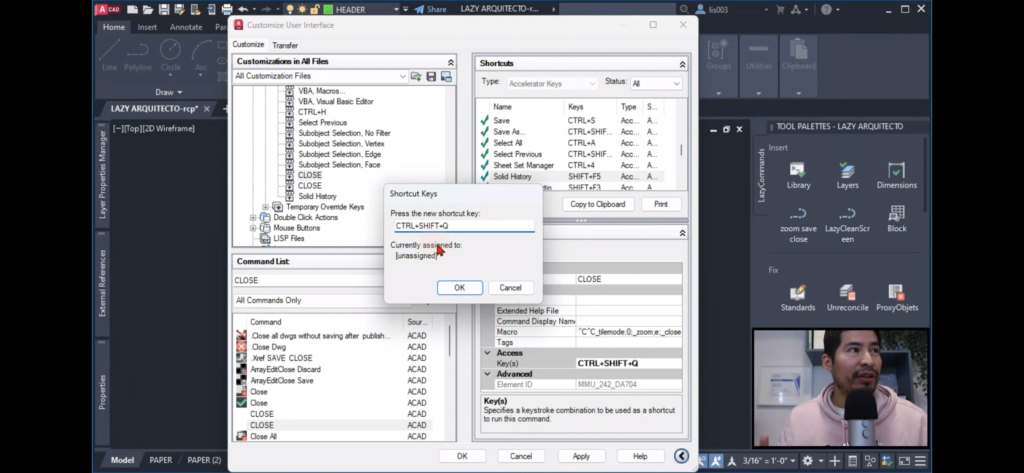
The second command that needed to be changed was the “Selectsimilar” command, which didn’t have a keyboard shortcut. Using the AI_CUSTFILE command to edit the ACAD.PGP file.
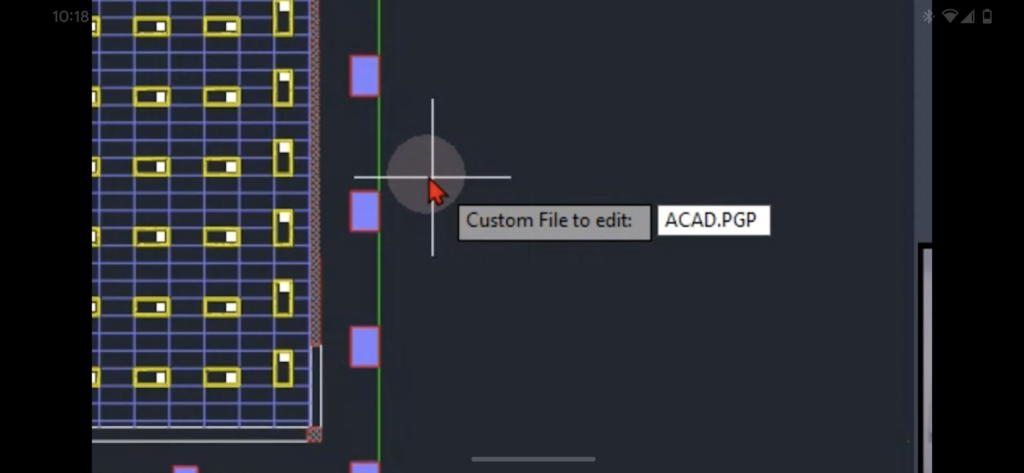
Here he added a new alias and assigned it the shortcut “SS” for “Select Similar”. This saved him from having to type out the full command repeatedly and sped up his workflow.
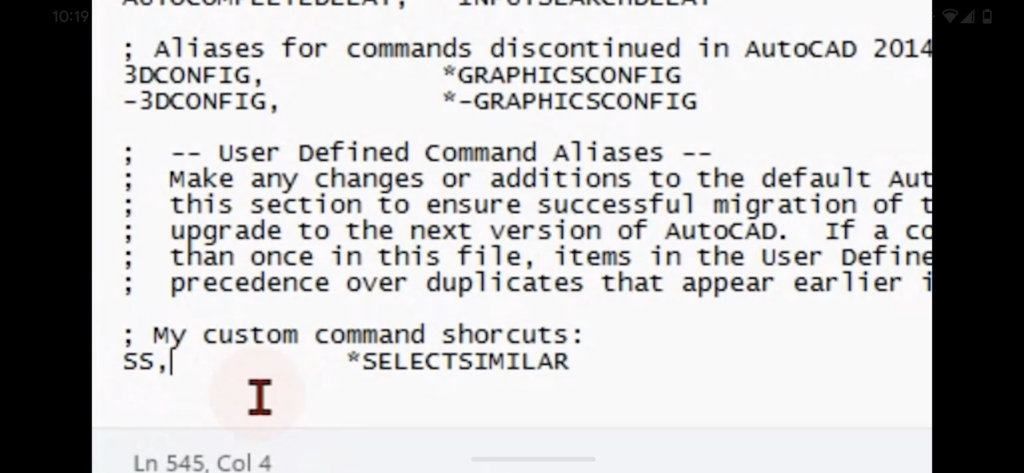
The third command that he found essential was the “Torient” command. He assigned it the shortcut “TO” using the same procedure in the PGP file and was able to quickly select and rotate all of his text with ease.
If you’re looking to increase your AutoCAD productivity, consider customizing your command shortcuts. It may take some time upfront, but the time saved in the long run will be worth it. So open up your CUI and PGP files, and start making some changes today!
Hope this new shortcuts can save you some time, and please #StopWastingTime in AutoCAD!
Watch the full AutoCAD series here https://youtube.com/c/lazyarquitecto
FREE 5 Automatic AutoCAD Commands here https://mailchi.mp/bc036ed55311/lazyarquitecto
Support my work using affiliate link to purchase anything at no cost to you https://amzn.to/34OZ1en
