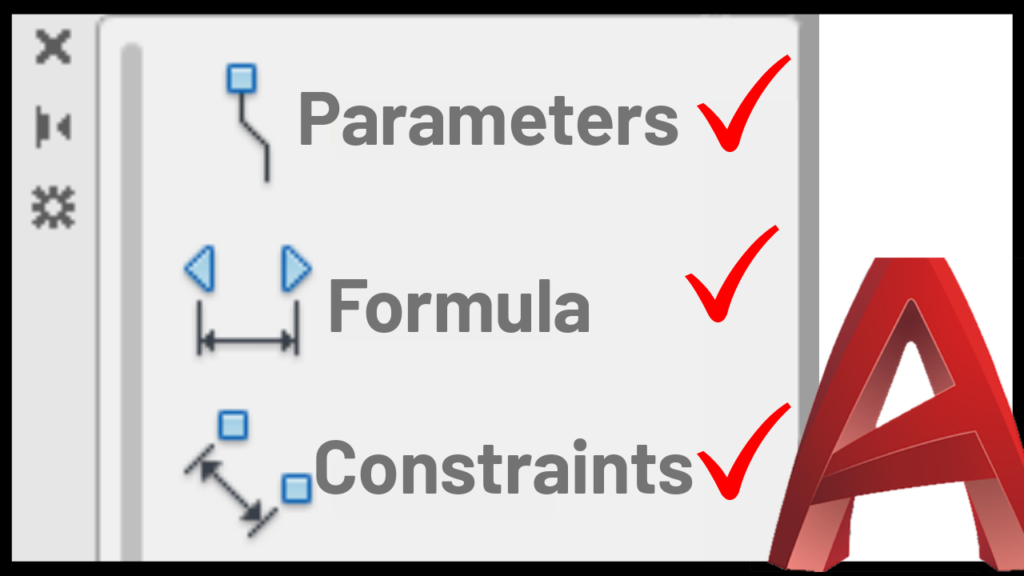Last week going into a consultation with a client, who is also my friend, I told him I’ll look after his workflow in Autocad to improve it. Among all of the things, we needed to improve we started with his drawing title block. It was funny but he was manually adding single lines to his drawing title block, scaling his block randomly, manually adding information to his block, and generating many problems because of that. Here is what we did to automate his workflow.
Hope these tips and tricks on how to create a dynamic block in Autocad using attributes and Fields can save you some time, and please #StopWastingTime in AutoCAD!
Watch the full AutoCAD series here https://youtube.com/c/lazyarquitecto
FREE 5 Automatic AutoCAD Commands here https://mailchi.mp/bc036ed55311/lazyarquitecto
Support my work using affiliate link to purchase anything at no cost to you https://amzn.to/34OZ1en