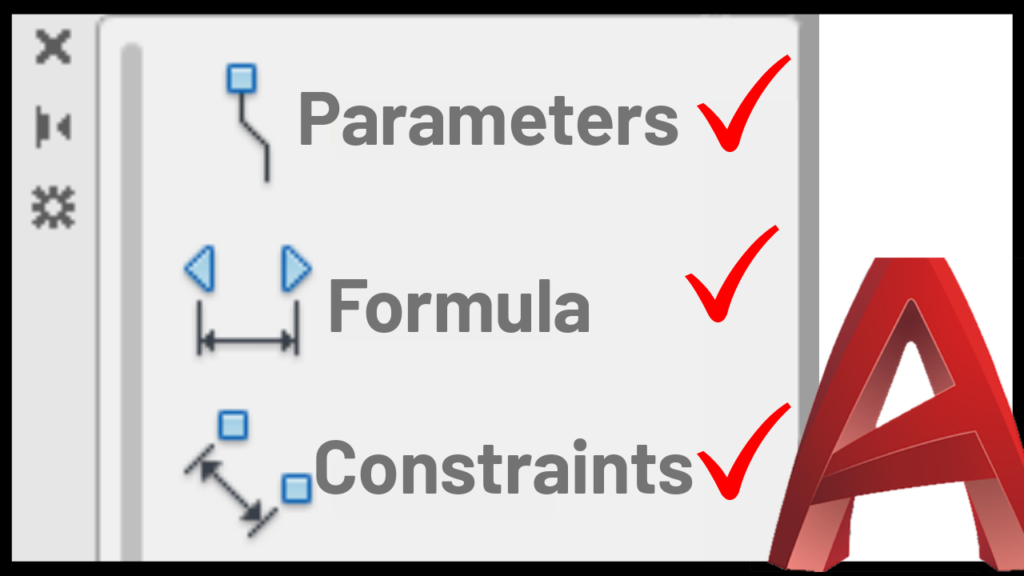Working in consultation with a client, we discovered the time he was wasting annotating his floor plans with door tags.
Every day he used to copy a previous drawing to start his new one. After reusing the door tags, he realized that the new project was bigger and needed a different block scale. So he had to scale his door tag, and literally guess the size of his block till he got something that was about right. After copying his tags around, he proceeded to manually number them accordingly. Just when he thought was done, my client realized some of his door tags were on the wrong layer. Anyway, with some optimization techniques, we could avoid all of the previous headaches and save plenty of time. Let me share with you how we did it.
Hope these techniques on optimizing Door Tags in AutoCAD (and Autofill Your Block Attribute) can save you some time, and please #StopWastingTime in AutoCAD!
Watch the full AutoCAD series here https://youtube.com/c/lazyarquitecto
FREE 5 Automatic AutoCAD Commands here https://mailchi.mp/bc036ed55311/lazyarquitecto
Support my work using affiliate link to purchase anything at no cost to you https://amzn.to/34OZ1en