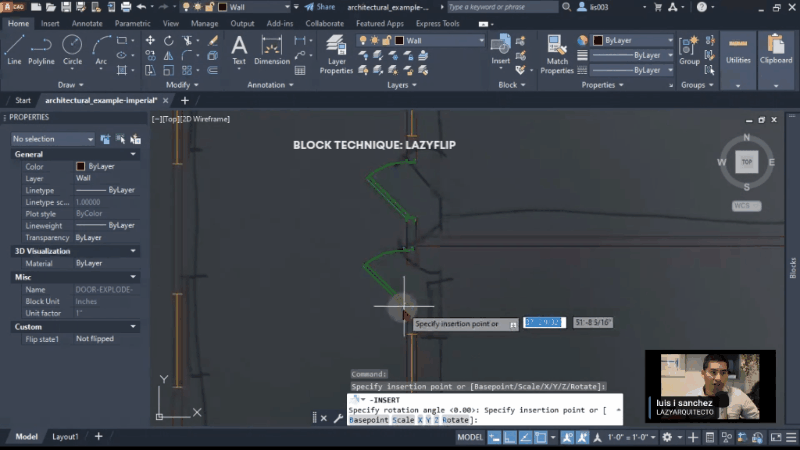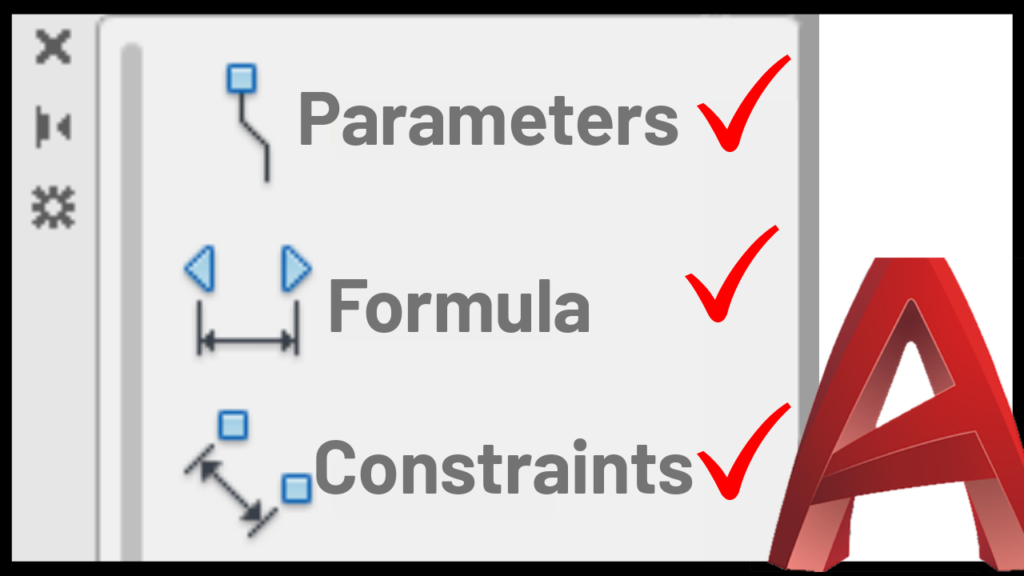“Alright folks, let’s dive into how we can insert a block and have the ability to flip it on the fly right. Imagine you have a door block like this one over here. And wouldn’t it be great if we could flip it while inserting it into our design? That’s what we’re going to do today!
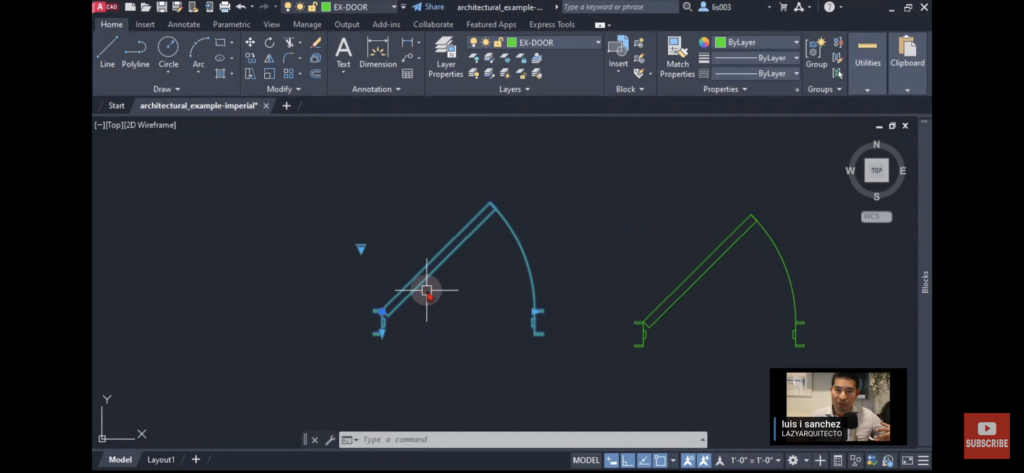
First, let’s make our door block a regular block. So, I’ll use the B shortcut, and let’s name it ‘door_explode-flip’. Got it? Now, let’s specify the base point, which is the most important part. For the door block, I know my base point was over here. Can you see it?
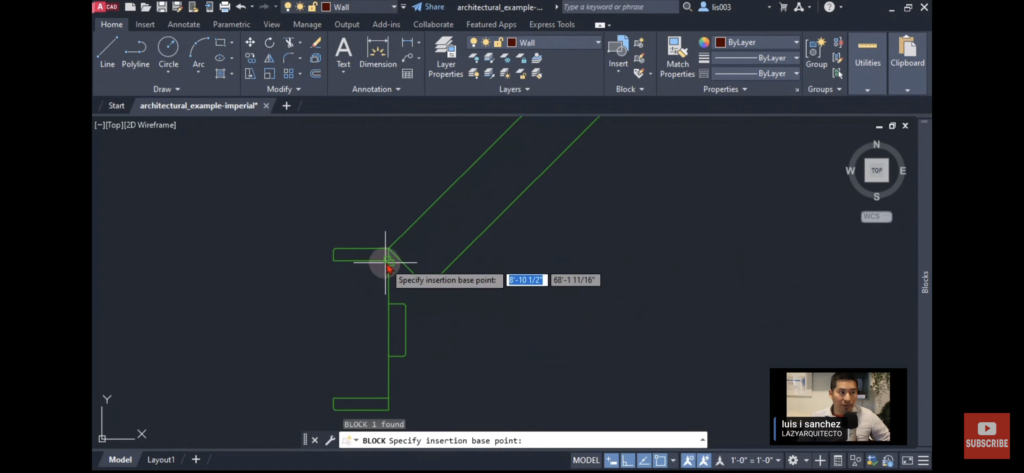
Great! Now that we have our base point set, we’re going to need a few things. First up, let’s use the authoring palette to create a flip parameter. So, we’ll specify the reflection line in the middle of the door, like this. And now we need an action to make the flip happen. Let me show you how.
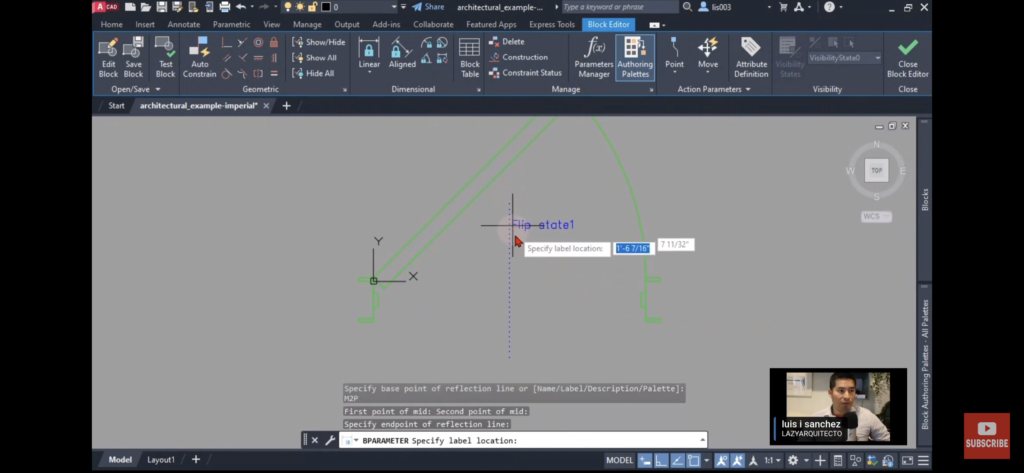
Awesome, our door block now flips on the fly! But wait, there’s a problem. The base point is not flipping with the door, which can cause issues when inserting the block. No worries, let’s fix that inserting a point parameter and adding it to the flip action.
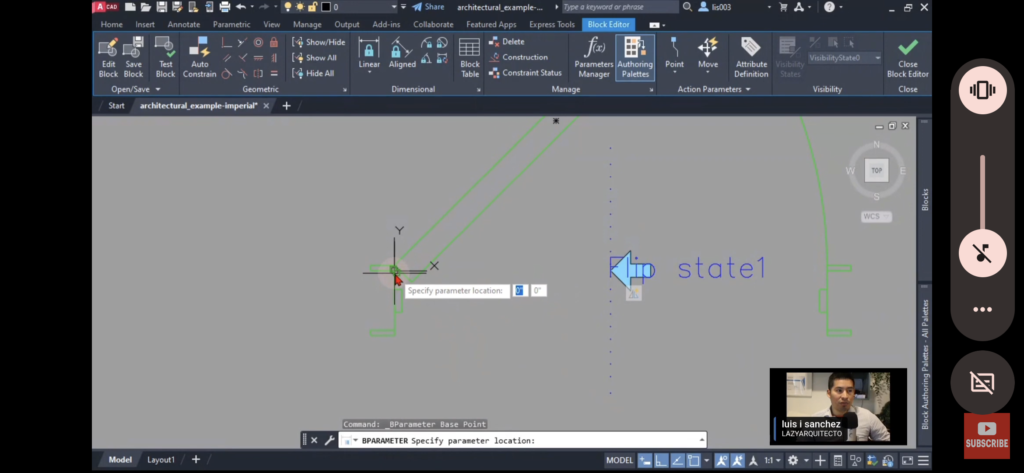
Perfect! Now our base point also flips with the door, always staying on the hinge side.
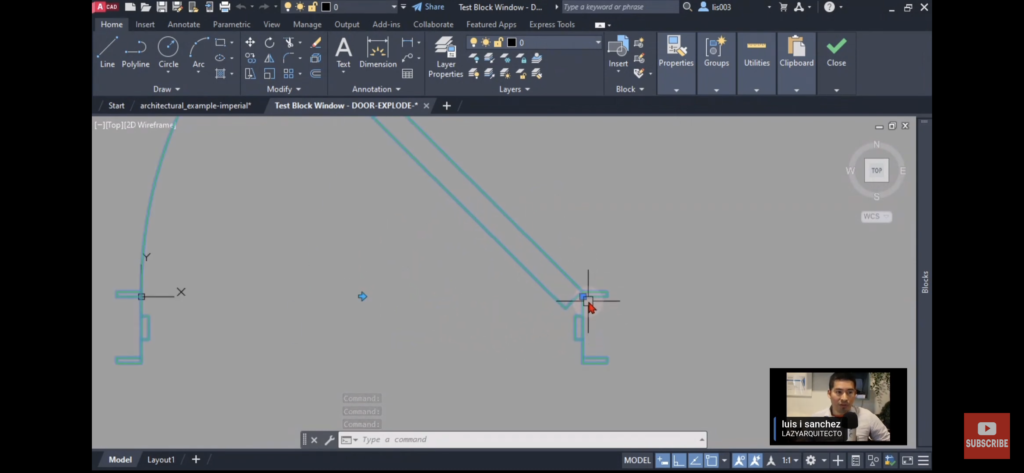
To wrap up, let’s go to the block palette, find our ‘door_explode-flip’ block, and make sure the explode, repeat placement, and rotation options are checked.
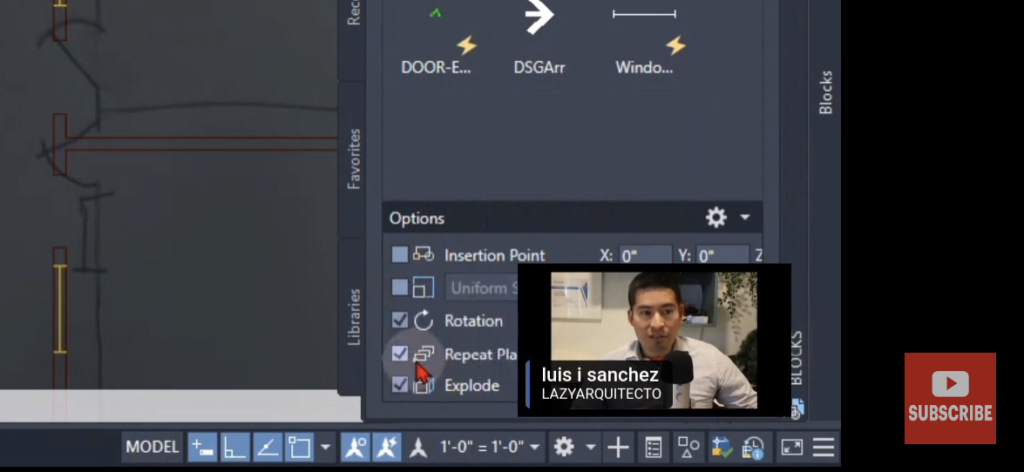
Finally, let’s open the properties panel, and we’re ready to test our door block. Let’s see how it works…
And there you have it, folks! A door block that flips on the fly right while inserting it into our design. Now, let’s open up the chat, and feel free to ask any questions or share your thoughts with us.”
Watch the full AutoCAD series here https://youtube.com/c/lazyarquitecto
FREE 5 Automatic AutoCAD Commands here https://mailchi.mp/bc036ed55311/lazyarquitecto
Support my work using affiliate link to purchase anything at no cost to you https://amzn.to/34OZ1en