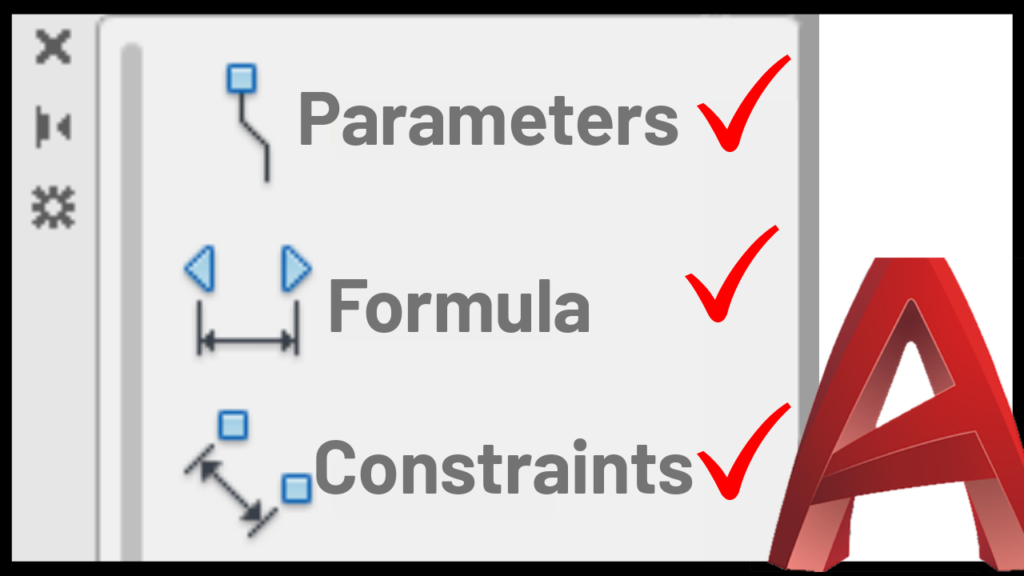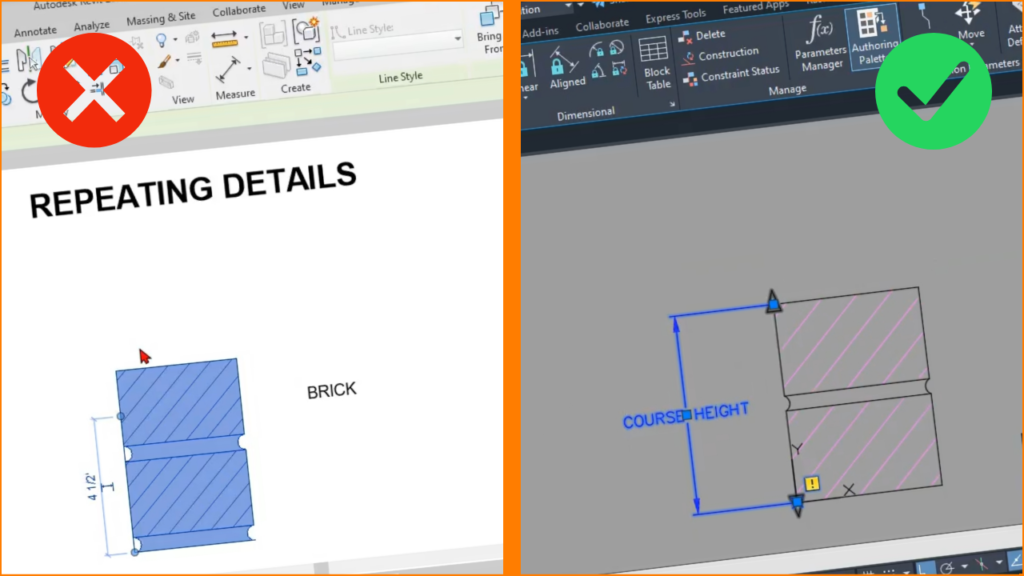I just exploded it and erased more than a hundred blocks. let me explain, some time ago when I needed to draw a ceiling plant I used to utilize this track light block, and every day when I needed a different number of lights I had to waste time copying and exploding to accommodate my needs. Until one day I discovered Autocad dynamic blocks and I keep learning and investigating and because of this I opened my track light and made it a dynamic block. I started it by adding a linear parameter, creating a couple of wipeouts, moving my wipeouts to the side so in the future I didn’t face wipeouts in front of blocks problem. I also added a stretch action and an array action. Testing after testing until finally, I got it to work. the dynamic block that stretches and adds lights for me automatically. Ever since that day I have created many AutoCAD dynamic blocks to make my work and life easier so I can spend more time with my family. So, share this video to give your friends more time with their family too!